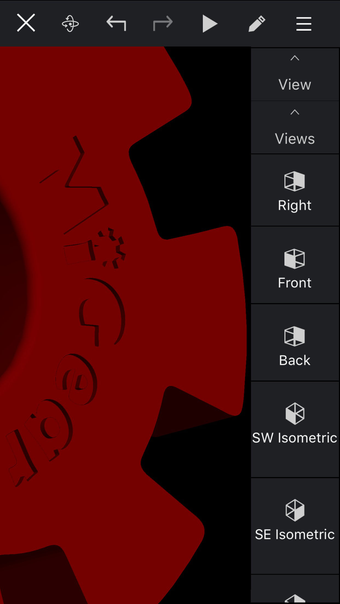CorelCAD Mobile: Design and Annotate on the Go
CorelCAD Mobile is a powerful design and annotation tool available for iPhone and iPad. With a subscription, users can access a full set of 2D drawing, editing, and 3D viewing tools, as well as advanced annotation capabilities. Even in the free app mode, users can enjoy 2D and 3D .DWG viewing, basic annotation tools, and connectivity to cloud storage services like Box, Dropbox, and Google Drive.
One of the standout features of CorelCAD Mobile is its ability to seamlessly synchronize drawings with CorelCAD or any .DWG CAD software on a desktop or laptop. Users can easily share files by storing drawings in the cloud or locally on their device using services like Box, Dropbox, or Google Drive.
The app also proves to be a valuable tool for on-the-go communication. Users can use their tablet or smartphone to replace paper in meetings, and even connect to a video-projector for presentations. It's also possible to edit a drawing and immediately share the modified version with clients and colleagues.
CorelCAD Mobile offers convenient on-site annotation features, allowing users to add, change, or edit project details directly in their drawings. The unique annotation features, PictureNote and VoiceNote, enable users to capture images or record voice notes and pin them to specific locations in their drawings.
With over 150 drawing and editing features, CorelCAD Mobile provides the tools needed to make immediate changes or fixes. The app's 2D tools are optimized for touch and high precision, ensuring a seamless and efficient drawing experience.
Overall, CorelCAD Mobile is a comprehensive design and annotation tool for iPhone and iPad users. Its subscription-based model offers a range of features and capabilities, making it a valuable tool for professionals on the go.